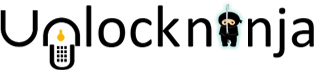Steps to Bypass Google Account on Mobicel Candy
- Switch on your phone and wait for the “Welcome” screen to appear
- A next screen will appear asking for a SIM card with a message on it “Not sure how? Check the instructions that came with your phone
- Tap on a “skip” and a next screen asking for Wi-Fi options appears. Click on the “add another network” from the given options
- Once the dialogue box with a text space appears, just write randomly anything there. Now, select it and wait for the options of “cut, copy and share” to pop
- Select “share” and then long-press the “G-Mail” option from the list.
- Once you long-press the G-Mail, the “app info” page will appear. In there, select “notification > App setting > 3 dots at the upper right corner > Manage Accounts > Continue”.
- Once you click on Continue it will direct you to the “Setting” page.
- Scroll down to “Back-up and reset” option.
- Now Select “Factory reset > Reset Phone > Erase Everything”.
- Now, your phone will restart again after deleting EVERYTHING.
- Follow the steps and you’ll BYPASS GOOGLE ACCOUNT ON MOBICEL CANDY
Unlock Android Phone to Use Any Network
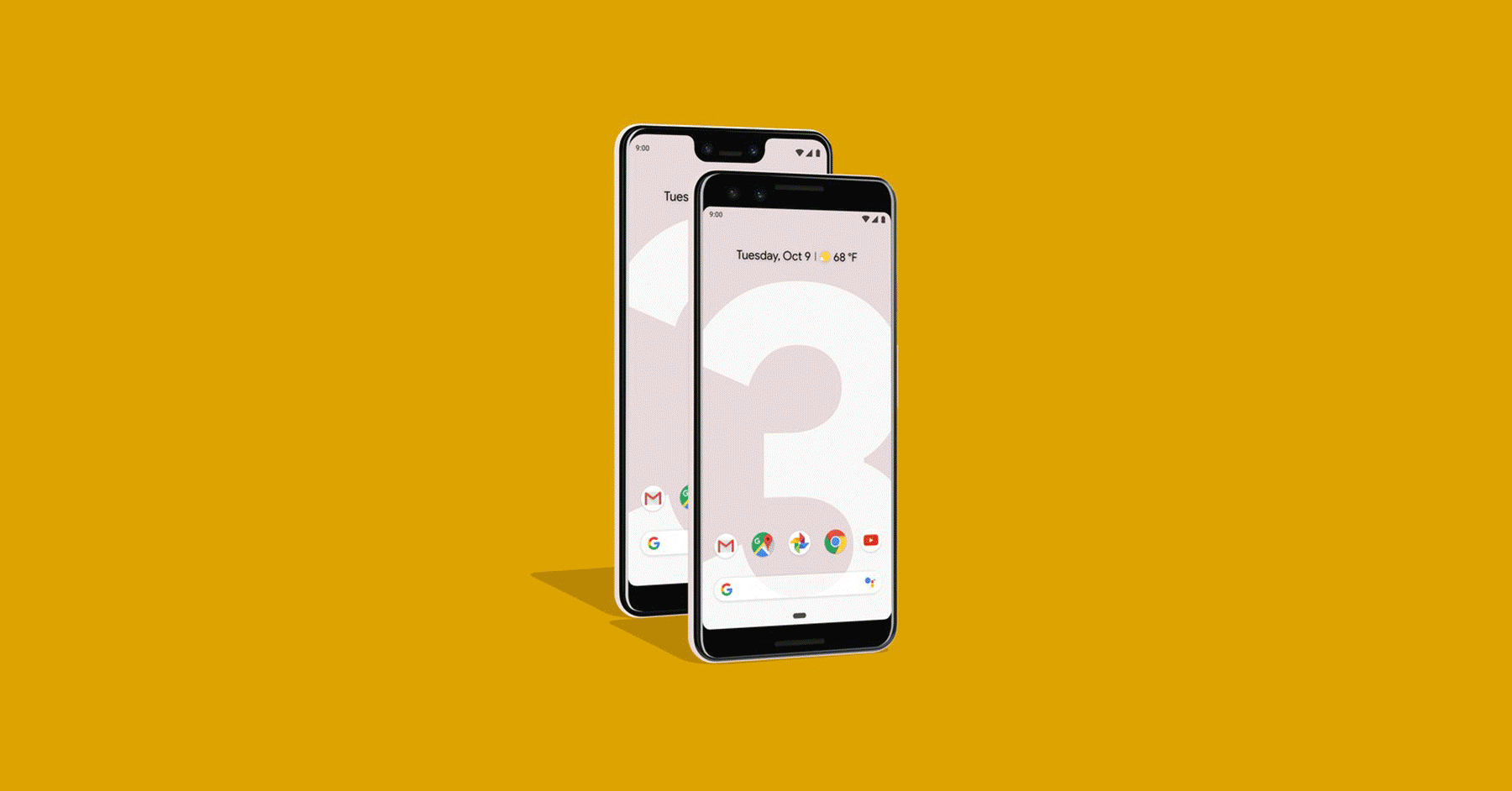
When you buy a phone it often comes with a network lock. This lock makes it impossible for any other network work on your device. Therefore, network unlocks are required. This network unlocks will release the barriers one device has of using a specific network carrier only.
To get the network unlock code for your android phone you need to your IMEI number and other phone details like brand name, model no, network name and country name and active email id, unlockninja will deliver the unlock code directly to your mail inbox.
Top brands we unlock:
Related Post:
- Risk-Free Techniques To Unlock An iPhone

- Exclusive ways to connect TikiTunes to iPhone easily

- Find The Procedure To Change Siri’s Voice On Your iPhone

- How To Get Instant Cash For Your Old Phone With Better Resale Value

- Top 10 Upcoming Smartphones in 2020

- How To Unlock Android Phones- Complete Guide.