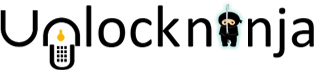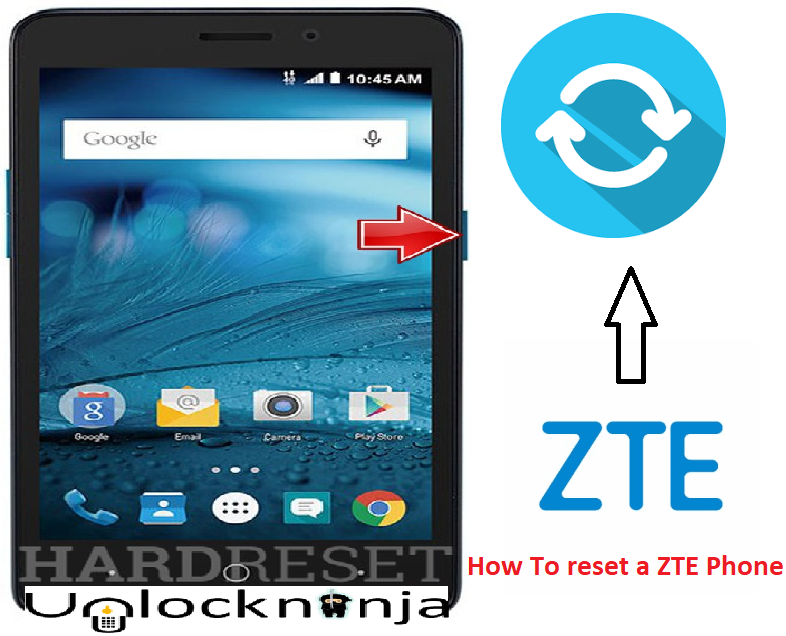You must have heard the term of factory reset often while using few electronic or telecom devices especially mobile phones. Most commonly you come across factory reset in your mobile phone. Before clicking on an option, we must be aware of what factory reset exactly means. Factory reset means restoring the phone to its original settings as done by the manufacturer. This erases all the current information stored on the device. So how to factory reset a ZTE phone is preceded by a question i.e. why to factory reset a phone when it erases all your data?
Pros of Factory Reset a ZTE phone:
- In case of malfunctioning of a phone, few people go for a hard reset of the phone as the device tends to run faster and smoother after reset.
- The better performance is chiefly due to more free memory space which is availed by clearing unwanted data on phone by way of factory reset.
- You get the feel of a new phone as the phone is now restored to factory settings similar to a new device. It is fresh again and ready for the makeover with desired apps.
- Before reselling the phone, doing a factory reset of ZTE Phone will save your data going into hands of the other user. Thus, factory reset gives you security when you are selling your phone to any person/company.
GET YOUR UNLOCK CODEUnlock ZTE Phone Now
Cons of Factory Reset a ZTE Phone:
- Cons that are attached while choosing for factory resetting a ZTE phone or any other phone are as follows:
- It erases all the data that the user has stored in it since the phone is in use.
- All the settings made in every application will be reverted.
- Additionally, the factory reset will remove all the applications the user had installed for official, entertainment or any other utility.
- It is a cumbersome job to clear the phone by taking backup of all the data before factory resetting your phone.
Once you have analyzed the pros and cons and have made up your mind to reset your phone for want of improved speed, more memory space or clear phone before selling it to someone so that you can protect your personal data; undoubtedly you would like to know how to factory reset a ZTE phone.
How to Factory Reset a ZTE Phone
To reset a ZTE phone you should follow the following steps:
- Switch off your device.
- Press and hold Volume up and Power button together for few seconds.
- As soon as the ZTE logo appears, release both the buttons.
- Next, press and hold Volume up and Power button together again immediately as you see Android Robot pop up.
- Now, you will be able to see a Menu from where you have to choose “Wipe Data/Factory Reset”.
- You can use Volume buttons to scroll up and down and power button to select the desired option.
- After that, select the “Yes” option to confirm your selection of factory reset.
- The phone will display a Recovery Mode menu where you will have to select “Reboot System Now” option to finally factory reset your phone.
This resolves your doubts regarding how to factory reset a ZTE phone. Furthermore, if you have doubts about How to Unlock a ZTE Phone, we have the solution for that too.
GET YOUR UNLOCK CODEUnlock ZTE Phone Now
Well, for that matter, we would like to bring to your notice that similar to the two sides of a coin, factory resetting also has its pros and cons. Some of them are listed below:
How to get ZTE Network Unlock code 16 digits
How to network unlock ZTE Phone is not everyone’s cup of tea. Though the method is simple but requires technical know-how and contacts. Thus, if a layman wants to unlock ZTE Phone then he contacts unlocking agencies like ours to take over the task for him. We unlock ZTE phone for our clients after briefing them on how to network unlock ZTE phone. This helps them understand the process so that they can rest assured that the whole process is legal.
To begin the process to unlock ZTE Phone, we ask our clients to fill up a brief form on our website through which they will share their IMEI number, mobile number, carrier and country details with us. This information will help us to generate ZTE network unlock code 16 digits which is the basic requirement to resolve the issue of how to network unlock ZTE phone. Few clients now start worrying about how to network unlock ZTE phone with the help of this unlock code. Here again, the job is ours to explain to our clients as for how and where to use this ZTE network unlock code 16 digits so that they can permanently unlock their phone.
To brief, we could say with confidence that if any person approaches us with his problem of how to Network Unlock ZTE Phone or to unlock network of any other phone, we provide all the solutions at one point of contact. We unlock ZTE phone and other phones in the least time as per industry standards. Besides, the whole task is done online so the client would not need to bother to visit the unlocking agency. Any client, irrespective of his global location can approach us for seeking ZTE Network Unlock code or unlock code for any other phone as well. We also guarantee the lowest price to unlock ZTE Phone or other phones. We also guarantee that the ZTE network unlock code 16 digits we have shared with you is authentic as it is generated directly from the database of the network carrier or the manufacturer. Additionally, our team offers awesome support to our clients till they are able to complete the process to unlock ZTE phone or any other phone that they might own.
For now, we hope that the above information has resolved your doubts of how to factory reset a ZTE phone and of how to get ZTE Network unlock code 16 digits. If there are more queries to be answered, you can contact us without giving a second thought. We will be happy to resolve your queries and serve you with our cellphone/modem unlocking services.
Top brands we unlock:
Related Post:
- Risk-Free Techniques To Unlock An iPhone

- Exclusive ways to connect TikiTunes to iPhone easily

- Find The Procedure To Change Siri’s Voice On Your iPhone

- How To Get Instant Cash For Your Old Phone With Better Resale Value

- Top 10 Upcoming Smartphones in 2020

- How To Unlock Android Phones- Complete Guide.