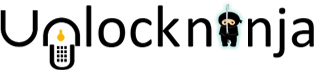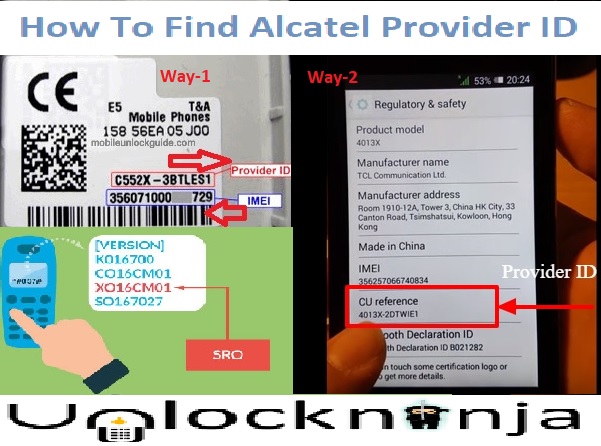How to find the Alcatel Provider ID is a frequently asked question in the process of unlocking a phone. How to find the Alcatel Provider ID is preceded by a question why to find the Alcatel Provider ID? In the following article, you will find the answer to how to find the Alcatel Provider ID and why to find it?
If you want to unlock Alcatel POP 4 or unlock Alcatel One Touch fire or unlock Alcatel Phone -other models you need an Alcatel network unlock code, as you might be aware. The Alcatel network unlock code is commonly called Alcatel factory unlock code or SIM unlock code. As you might already know, we need phone’s IMEI number to generate this Alcatel network unlock code to unlock Alcatel phone. An additional identifier to generate the Alcatel network unlock code speedily is the Alcatel Provider ID. It is a 13-character number which is at times called PID. This Alcatel Provider Id ensures that the generated Alcatel 5027b unlock code or Alcatel A205g SIM lock code or the unlock code of any other model is authentic. Thus, when we are on the lookout for Alcatel network unlock code to unlock Alcatel POP 4 or unlock Alcatel One Touch fire or unlock Alcatel Phone -other models, we need the Alcatel Provider ID.
Next important thing is to know how to find the Alcatel Provider ID. The solution of how to find the Alcatel Provider ID is very simple. The three ways that can resolve your issue of how to find the Alcatel Provider ID are listed below:
How to Find the Alcatel Provider ID
Way 1:
- Remove the battery of your Alcatel phone.
- Try to locate a 13-character long number (Usually, the Alcatel Provider ID starts with the phone model number, followed by letter ‘X’ and followed by the rest of the number).
- Take the note of this Alcatel Provider ID which you can use to generate Alcatel 5027b unlock code or Alcatel a205g sim lock code or Alcatel network unlock code for any model to unlock that particular Alcatel Phone.

If you are unable to locate the Alcatel Provider ID by the above-mentioned way for any reason, then you can find the Provider ID by following way:
Way 2:
In case providers ID is not specified on the sticker under the battery, it should be find it on the phone’s package
- Go to the setting manu of the phone
- Select regulatory and safety option
- “Provider ID” should be there as CU-Reference
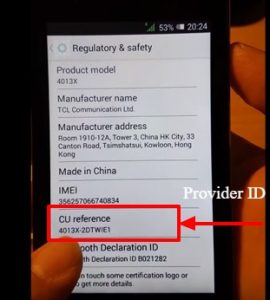 Way 3:
Way 3:
- Turn on the phone.
- On the dial pad, press *#837# or *#3228#
- You will see a list where you have to identify the 13-character long Alcatel Provider ID.
- Once identified, note it down for your reference.
How To Find SRO (SecRO) for Alcatel –
Simply type *#837# OR *#3228# and press dial
A list of different codes will appear on screen. The SRO starts with the letter X (scroll down if necessary) and is 8-12 digits long in total.

How to Find the Alcatel Provider ID and IMEI No
If the Alcatel phone user is unable to find Alcatel Provider Id by any of the above-mentioned ways, they can take help of any free online software which finds the Provider ID directly from Alcatel database. For the purpose, you will only have to share your IMEI number with them. If you do not know the IMEI number of your phone you can find it with an online Alcatel Provider ID checker and IMEI checker tool/software. These Alcatel Provider ID checker and IMEI checker are easily available online and that too for free. Additionally, Alcatel Provider ID checker and IMEI checker are also reliable. Still, if you do now want to find IMEI number of your phone with an online tool or facing any problem in the process, IMEI number can also be known by pressing #06# on the dial pad of your Alcatel phone. After dialing the number, IMEI number of your phone will be displayed on its screen.
That’s how you get the answer for how to find the Alcatel Provider ID which will be used to unlock the Alcatel phone. Once you have Provider Id and IMEI number with you, you can conveniently approach an online unlocking agency to generate Alcatel factory unlock code to unlock Alcatel Phone. They will guide you on how to unlock Alcatel Phone to use any network. Whether you want to unlock Alcatel POP 4 or unlock Alcatel One Touch PIXI or unlock Alcatel Phone -other models, the unlocking agencies guide for every phone right from the beginning till the process of how to Unlock Alcatel Phone to use any network is over.
The cell phone unlocking service provider will collect the IMEI, phone model number, country, carrier, Provider ID, your email id and similar other essential details from the Alcatel user who is looking forward to Unlock Alcatel Phone. Thereafter, they generate an authentic Alcatel 5027b unlock code or Alcatel a205g sim lock code or the Alcatel network unlock code of your phone model. This Alcatel factory unlock code is then emailed to you by them in addition to a guide of how to enter the Alcatel network unlock code in your phone. On entering the Alcatel network unlock code in your phone by following the explained procedure, your Alcatel will unlock permanently to use any network. Now you are free to use your desired network.
Top brands we unlock:
Related Post:
- Risk-Free Techniques To Unlock An iPhone

- Exclusive ways to connect TikiTunes to iPhone easily

- Find The Procedure To Change Siri’s Voice On Your iPhone

- How To Get Instant Cash For Your Old Phone With Better Resale Value

- Top 10 Upcoming Smartphones in 2020

- How To Unlock Android Phones- Complete Guide.