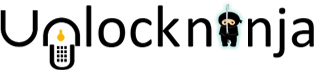Terms like master reset or hard reset are also used in place of factory reset. Factory reset / hard reset means changing the settings of the phone to its original settings as the phone had soon after it was manufactured. Factory reset has its own advantages and disadvantages. The chief disadvantage of Samsung Galaxy S6 hard reset or factory reset of any other phone is that factory resetting erases all data stored by the user on phone. Additionally, it uninstalls all the applications that the user has downloaded. You may not need to worry about the deletion of all the data as we always have the option to take backup of all the data before going for factory unlock. Neither, the job of taking backup is too cumbersome now as you can sync most of the details like contacts, calendar information, important messages on your mail account. Thus, you can conveniently move ahead for Samsung Galaxy S6 hard reset or hard reset of any other phone as this will increase the speed and performance of your phone in addition to giving you more memory space. The best benefit of factory reset locked Galaxy S6 is that now you can sell your old phone to anyone without worrying about your data being misused.
If you bend towards doing a Samsung Galaxy S6 hard reset or hard reset of any other phone for want of improving the efficiency of phone or to free some memory space or before selling your current model, it is advised to overcome its disadvantages by taking back up of data of all the applications like photos, videos, messages, contacts, music, saved files or any other important information for you. The job might be little time consuming but the results would be worthy as this backup will be available for use every time you will change your phone. So, spending time and efforts in taking this back up will not go waste and will prove to be an asset forever.
Also, after taking all the back up and before going to factory reset locked Galaxy S6 or other models, you must erase all locks whether they are in the form of patterns, pins or passwords. You could do this by surfing through Lock Screen and Security option. Secondly, you should also select ‘Accounts’ option and delete your Google Account or all existing accounts so that when you will reboot your device after Samsung Galaxy S6 hard reset, you may not be asked to “Sign in with a Google Account previously synced” which could tamper your data security. Completing both of the above-mentioned steps would mean you have disabled “Factory Reset Protection” or “FRP” and now you can safely go for factory reset locked Galaxy S6. The steps that you have to now follow to complete the process of Samsung Galaxy S6 hard reset are:
- Open the Settings menu and select ‘Backup and Reset’ option. Next, tap Factory Data Reset.
- The screen will display a pop up to notify you that all data on phone will be lost as the phone will go to its default settings if you will continue to Samsung Galaxy S6 hard reset. Here you have to conform to the pop-up and tap on ‘Reset Device’ option.
- You will receive another on-screen prompt to warn you for the last time about the lost data and to ask for the confirmation of the completion of Samsung Galaxy S6 hard reset. When you will conform to this prompt too by clicking on ‘Delete All’, your phone will finally restore to its default settings.
- You are ready to enjoy the advantages of the factory reset locked Galaxy S6.
Another way to factory reset locked Galaxy S6 is also possible for those who are not able to access settings panel. It involves the following steps:
- Press the power off button for a few seconds to power off your phone.
- Press and hold Volume up button, Power button, and Home button at the same time for few seconds and let your phone reboot till it displays iconic Android logo.
- The phone will now display the boot menu where you have to select ‘Wipe Data/Factory Reset’ option by scrolling with the help of Volume button.
- On the new popped up screen select ‘Yes’, ‘Delete all user data’ by pressing the power button. It will be followed by scrolling of the script on screen with an end note of ‘Data Wipe Complete’
- Press the power button as a final step, it will reboot your system with default settings.
Hereby, you have completed the Samsung Galaxy S6 hard reset procedure to restore its default setting for a new start for self us or for sale purpose.
By throwing light on how do we do Samsung Galaxy S6 hard reset, this was just one query resolved of a Samsung user, there are many more they face. Another common query of Samsung S6 users is how to unlock Samsung Galaxy S6 or how to unlock Samsung phone -other models. You can unlock Samsung Galaxy S6 similar to unlocking other Samsung Phones with the help of SIM network unlock pin. Next, you might find yourself stuck in the same situation as you do not have the answer for that too. Never mind, here lies the answer to all your problems:
How to get sim network unlock pin Samsung S6?
Just as mentioned above in order to network unlock Samsung Galaxy S6 you would require phone unlocking service unlock Samsung Galaxy S6 code. A layman cannot fetch this code on its own. It is generated either by the manufacturer or the network service provider but it is brought to the layman through the channel of unlocking agencies like ours. We do the needful required to unlock Samsung Galaxy S6 of yours. When you generate network unlock Samsung Galaxy S6 request on our website, we generate an authentic unlock code to unlock Samsung Galaxy S6 from the manufacturer/network service provider. We then email this code to you with instructions as How to enter Samsung network unlock code. On following those instructions and after entering the network unlock code, you will be able to unlock Samsung Galaxy S6 permanently.
You can visit our website or write us to know more about network unlock Samsung Galaxy S6 or Samsung Galaxy S6 hard reset or to get the task done.
Top brands we unlock:
Related Post:
- Risk-Free Techniques To Unlock An iPhone

- Exclusive ways to connect TikiTunes to iPhone easily

- Find The Procedure To Change Siri’s Voice On Your iPhone

- How To Get Instant Cash For Your Old Phone With Better Resale Value

- Top 10 Upcoming Smartphones in 2020

- How To Unlock Android Phones- Complete Guide.